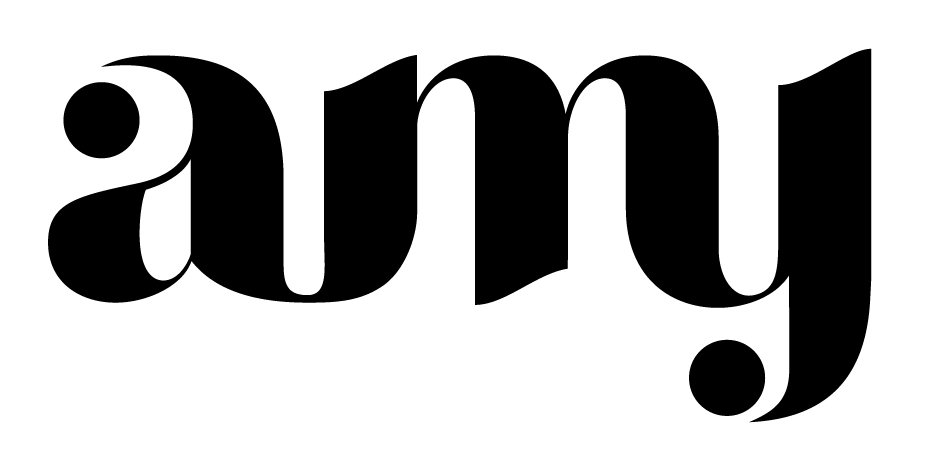Don't Run Your Business From Home Without These Vital Network Checks
In theory, you could run a business from home by jumping online and setting up a website. It can take a few minutes and you’ve got a platform to start selling things to customers. This is how lots of people start their new business, particularly in the creative sector when all you really need is a website to get started. It sounds like the obvious path to follow, but you’re missing out on one vital step.
Have you checked your network before bringing your business to life online?
Most people don’t, which is a problem. The internet is a scary place and anyone can see anything if they know how. You need your business to be protected or there’s a risk of malware attacks or hacks bringing your new website down. Cyber threats are even bigger for small businesses as smaller problems create larger issues when you don’t have as big of an operating budget.
What can you do to keep your business safe while working from home? Don’t set up a website until you’ve done these three things:
Editable Canva Template by Shamblen Studios
Check if your IP address is secure
Spoiler alert; it’s probably not.
Unless you’re using a VPN, your IP address will be unprotected, meaning it’s visible to anyone. This exposes your network activities to potential threats and it would be very easy for someone to hack into your network and do damage to your little business website.
So, start by checking if your IP address is secure. I know what you’re thinking; how do I find my IP address? It’s easy to do with a quick online search and you’ll be shown if it is protected. If not, download a VPN to keep your network secure. This is an essential step for all small business owners working from home; don’t run your company on a public or semi-private network or it will be exposed!
Ensure you have the latest security software installed
It’s amazing how many people run their computers or laptops without proper security. Windows Defender will only do so much! You need genuine security software to protect against viruses, malware, and everything else.
This software will act as a shield for your PC and the network, detecting and blocking incoming threats. It runs in the background so you don’t have to actively worry about anything - and will notify you if there’s a problem. Without a proper security suite on your PC, you’re running your business with no protection. It would be like opening a store in the middle of town and leaving the front door wide open with no security cameras as you sort through the stock in the back.
Install business broadband in your home
This isn’t meant to sound condescending but did you know there were two types of broadband? You’ve got residential/home broadband, which is what you’re likely currently using. It’s designed for homes and every house or apartment in the country can access it. Then, there’s business broadband. This is what’s hooked up in offices and other workspaces, providing an internet connection for businesses.
Here’s the cool thing; you can get business broadband in your home if you run a home business. Why do this? Well, it can give you much faster speeds and a greater bandwidth. Bandwidth determines how fast your connection will be when multiple devices are connected. Internet connections with low bandwidth will start to slow down when two or more people are using the internet at the same time.
Moreover, business internet is more secure. After all, it’s designed for businesses, so service providers use better security measures as they deem these networks more worthy of protection. You should already spot why having this in your home is beneficial! It gives you a quicker and more stable connection with more security. Your internet will be harder to breach, so your business is more secure.
Side note: it might be possible to have home and business internet on the same property. The home internet can be used by other people living with you while the business one is solely for your use.
Editable Canva Template by Shamblen Studios
Make sure your WiFi network is private
We’ll end with an obvious one; don’t open your internet connection to the public. Whether you’re using home or business broadband, check that the WiFi connection is secured with a password. Use the one given to you on the hub and change it every couple of months for added security. Never leave your network open or anyone can log into it and cause trouble.
Once you’ve done these things, you can start your home business! It seems like a lot of faff, but it’s worth it to protect your network and ensure nobody can harm your small business before it gets off the ground.